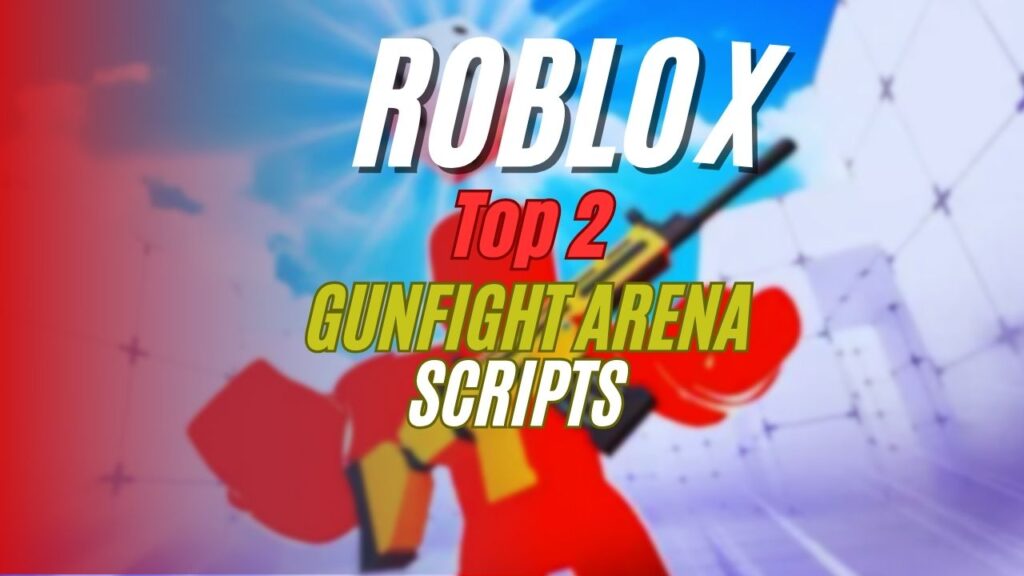
If you’re a fan of Gunfight Arena on Roblox and want to step up your gameplay, these two powerful Gunfight Arena Scripts are game-changers. With features like aimbot, ESP, no recoil, and more, you can dominate your matches with ease. Below is a simple breakdown of both scripts and what they offer.
01. Pulse Hub | Gunfight Arena Script by M3M3
| Feature | Description |
|---|---|
| No Recoil | Removes weapon recoil for better accuracy |
| Hitbox Expander | Makes enemy hitboxes bigger (Head or HRP) |
| ESP (Enemy) | Lets you see enemies through walls |
| ESP (Team) | Shows your teammates clearly |
| Hitbox Customize | Adjust size and target area of hitboxes |
Script:
loadstring(game:HttpGet("https://raw.githubusercontent.com/Chavels123/Loader/refs/heads/main/loader.lua"))()02. Gunfight Arena Script by NervigeMuecke
| Feature | Description |
|---|---|
| Unlock All Camos/Guns | Instantly unlock every camo and gun |
| Set Primary/Secondary | Choose any weapons for your loadout |
| Set Camo | Apply any camo skin to your weapons |
| Aimbot | Auto-aims at enemies for easier kills |
| ESP | See enemies through walls |
| Gun Mods | Tweak weapons for better performance |
| Player Mods | Change player speed, jump height, and more |
Script:
loadstring(game:HttpGet("https://raw.githubusercontent.com/blackowl1231/Z3US/refs/heads/main/main.lua"))()How to Use the Gunfight Arena Script
To run these scripts in Gunfight Arena:
- Install a Roblox script executor like Synapse X, Fluxus, or KRNL.
- Open the executor and launch Gunfight Arena.
- Copy one of the scripts above.
- Paste the script into the executor.
- Attach the executor to your game.
- Click Execute to run the script.
What Are the Benefits of Using These Scripts?
Using these scripts can make your gameplay a lot easier and more fun:
- Aim better and win more with no recoil and aimbot.
- Spot enemies early using ESP.
- Unlock all guns and camos without grinding.
- Customize your character and weapons for better control.
Click to rate this post!
[Total: 0 Average: 0]
