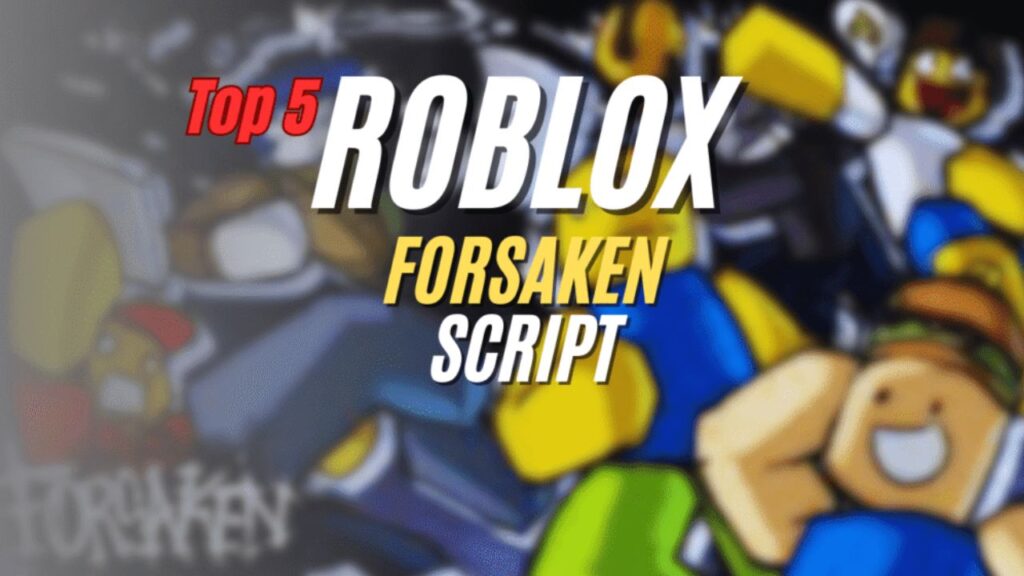
Forsaken is a thrilling Roblox survival game where players either run for their lives or hunt others down. Roblox Scripts for Forsaken can automate tasks like repairing generators, provide aimbot advantages, grant infinite stamina, and even unlock custom character skins. With these powerful tools, players can completely change the way they experience the game and stay ahead of the competition.
01. Aimbot Script – Forsaken Script
This Forsaken Script provides players with powerful aimbot support for certain characters along with additional useful features, making combat and survival much easier.
Feature Overview
| Feature | Purpose |
|---|---|
| Aimbot | Automatically aim at enemies for accurate attacks |
| Multi-Character Support | Works with various in-game characters |
| Additional Enhancements | Minor boosts to gameplay experience |
Code for Forsaken Script
loadstring(game:HttpGet("https://raw.githubusercontent.com/SkibidiCen/MainMenu/main/Code"))()
02. Complete All Generators OP New Upd Forsaken Script
This Forsaken Script is perfect for quickly winning matches by automatically completing generators while providing extra visual tools to locate survivors, generators, and players easily.
Included Features
| Tool Name | Functionality |
|---|---|
| Complete All Generators | Instantly finish all generators using pathfinding |
| Infinite Stamina | Run endlessly without slowing down |
| Player and Generator ESP | Highlight players, chat, and generator locations |
Code for Forsaken Script
loadstring(game:HttpGet("https://lumin-hub.lol/loader.lua",true))()
03. Free Keyless For Forsaken Script – Lua
This Forsaken Script brings a combination of movement improvements, stamina customization, and visual advantages without any key system requirement, making it easy and fast to use.
Main Features
| Feature | Purpose |
|---|---|
| Infinite Stamina System | Never worry about stamina depletion |
| Enhanced Movement | Remove penalties for sidestepping and falling |
| Status Effect Immunity | Ignore slowness and stun effects |
| Visual ESP | Highlight survivors, killers, generators, and items |
| Sprint Animation Override | Walk with a sprint look for smoother gameplay |
Code for Forsaken Script
loadstring(game:HttpGet('https://raw.githubusercontent.com/Ali312809/Scripts/refs/heads/main/forsakenscript.lua'))()
04. Forsaken Script – Lua
This Forsaken Script is packed with around 35 different features, including auto-completing generators, full ESPs, and multiple anti-cheat protections. It’s great for players who want a little bit of everything.
Key Tools
| Function | Description |
|---|---|
| Do All Generators | Quickly repair every generator in a round |
| ESP Enhancements | See players and objectives clearly |
| Anti-Effects and More | Protect yourself from in-game traps and obstacles |
Code for Forsaken Script
loadstring(game:HttpGet("https://raw.githubusercontent.com/SkibidiCen/MainMenu/main/Code"))()
05. Forsaken Script ElderRealNofake – Lua
This Forsaken Script focuses on character customization, allowing players to access unique and unofficial skins for characters like Jason, Guest666, and others.
Highlighted Features
| Custom Skins Unlocked | Characters |
|---|---|
| Jason Only Skins | Noli, Guest666, Sancho, WildHunt Shedletsky |
| Other Special Skins | Gabriel 1x1x1x1, HeartBroken, Mystic Skin, Annihilation |
| Mafioso Rework | Requires Mafioso Skin to apply |
Code for Forsaken Script
loadstring(game:HttpGet("https://raw.githubusercontent.com/ElderRealNofake/Forsaken-Skin-Vroom/refs/heads/main/Ui%20For%20FSV"))()More Scripts for Forsaken
Forsaken Script by ShadowX
| Feature | Details |
|---|---|
| Combat Boost | Auto attack, auto skill use |
| Farming Tools | Auto farm enemies and bosses |
| Teleports | Quick travel to any location |
| Extra | Health lock and damage multiplier |
Script:
loadstring(game:HttpGet("https://raw.githubusercontent.com/ShadowXHUB/Forsaken/main/ShadowLoader.lua"))()Forsaken Script by NovaHub
| Feature | Details |
|---|---|
| Automation | Auto quest, auto loot collection |
| Speed Control | Walk speed and jump power sliders |
| Visuals | ESP for players and items |
| Special | Keyless script, easy setup |
Script:
loadstring(game:HttpGet("https://raw.githubusercontent.com/NovaHubProject/Forsaken/main/Loader.lua"))()Forsaken Script by Vortex
| Feature | Details |
|---|---|
| Farming | Auto collect rare drops |
| Skills | Auto upgrade skills and weapons |
| Movement | Fly, noclip, and infinite jump |
| Performance | Low graphics mode for smooth gameplay |
Script:
loadstring(game:HttpGet("https://raw.githubusercontent.com/VortexScripts/Forsaken/main/VortexLoader.lua"))()Forsaken Script by Apex
| Feature | Details |
|---|---|
| Auto Farm | Select specific enemy type to farm |
| Boss Mode | Auto dodge and counterattack bosses |
| Teleport | NPC and quest location teleports |
| Utility | Save/load script settings |
Script:
loadstring(game:HttpGet("https://raw.githubusercontent.com/ApexHub/Forsaken/main/ApexLoader.lua"))()Slasher Forsaken Script by Athergaming
Features:
| Feature | Details |
|---|---|
| Auto Complete Generator | Quickly completes generators |
| Time Of Day | Change the game’s time |
| Remove Sounds | Deletes in-game sounds |
| Remove Shadows | Disables shadows |
| Items ESP | Highlights in-game tools |
| Survivor ESP | Shows where survivors are |
| Killer ESP | Shows the killer |
| Infinite Stamina | Run without limits |
| Walkspeed + Jump | Adjust speed and enable jump |
Script:
script_key = "Add key here to auto verify"
loadstring(game:HttpGet("https://api.luarmor.net/files/v3/loaders/2529a5f9dfddd5523ca4e22f21cceffa.lua"))()
Slasher Forsaken Script by exploitingisfun
Features:
| Feature | Details |
|---|---|
| Data Tracking | Uses HWID tracking for usage |
| Safe Storage | Information stored privately |
| Key System | Requires provided key to work |
Script:
loadstring(game:HttpGet('https://cdn.exploitingis.fun/loader', true))()
Slasher Forsaken Script by Overflow
Features:
| Feature | Details |
|---|---|
| Collect All Items | Instantly grab all items |
| Teleport to Survivor | Move directly to survivors |
| Teleport to Generator | Move directly to generators |
| Auto Generator | Completes generators with delay control |
| ESP System | ESP for items, generators, survivors, killers |
| Infinite Jumps | Jump without limit |
| Walk Speed Multiplier | Run at custom speed |
| Noclip | Move through walls |
Script:
loadstring(game:HttpGet("https://raw.githubusercontent.com/OverflowBGSI/Overflow/refs/heads/main/loader.txt"))()
Slasher Forsaken Script by syn*
Features:
| Feature | Details |
|---|---|
| Auto Complete Generator | Completes tasks automatically |
| Auto Play | Automatic sprint, auto play options |
| Modifiers | No camera shake, anti ragdoll, anti blur |
| ESP System | ESP for survivors, killers, tools, generators |
| Player Settings | Change walk speed, jump power, noclip, zoom |
| Server Tools | Anti AFK, auto reconnect, server hop |
Script:
loadstring(game:HttpGet("https://rifton.top/loader.lua"))()How to Use These Forsaken Scripts
How to Use Roblox Scripts
To use these Forsaken scripts, download a trusted Roblox executor such as Fluxus, Synapse X, or Hydrogen. Join a Forsaken server, wait for your character to fully load, open your executor, paste the Forsaken Script, and inject it. Some scripts might request keys or Discord verifications, so always check the instructions if necessary.
Benefits of Using Forsaken Scripts in Roblox
Scripts in Forsaken make surviving and winning a lot easier. Whether it’s repairing all generators instantly, escaping danger without stamina limitations, or improving combat with aimbot features, Forsaken Script remove the grind and let players enjoy the most exciting parts of the game. Custom skins also add a personal touch to your gameplay style.
Want even more powerful scripts?
Dungeon Heroes Script For Roblox
Arm Wrestle Simulator Script For Roblox
