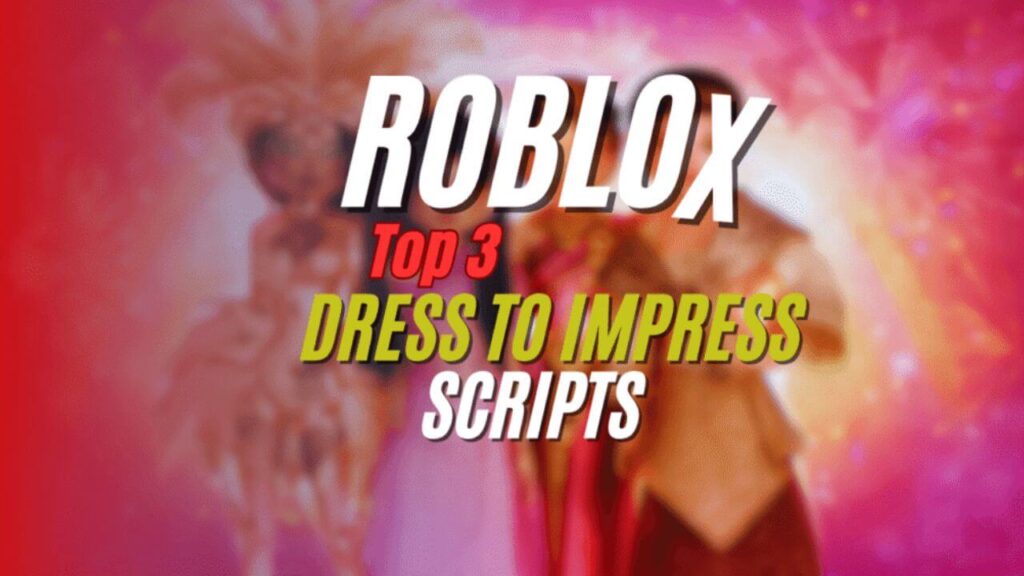
If you’re into playing Dress To Impress on Roblox and want some extra features to make things easier or more fun, scripts can help. These Dress To Impress Script give you better control, cool animation effects, and allow you to interact with other players in creative ways. Below are three top scripts based on one powerful main script, each with its own feature breakdown.
01. Dress To Impress Script – niconeiasadf GUI
| Feature | Details |
|---|---|
| Follows a player | Follow any player by typing their full name |
| Smooth animation | Adds a dance or walk animation |
| No walking needed | Your character moves on its own |
Script code for Dress To Impress :
-- followTarget function from the main script
local function followTarget(targetName, speed)
local targetPlayer = Players:FindFirstChild(targetName)
if targetPlayer and targetPlayer.Character and targetPlayer.Character:FindFirstChild("HumanoidRootPart") then
isFollowing = true
currentTarget = targetPlayer
local localCharacter = LocalPlayer.Character or LocalPlayer.CharacterAdded:Wait()
local localHRP = localCharacter:FindFirstChild("HumanoidRootPart")
local humanoid = localCharacter:FindFirstChildOfClass("Humanoid")
local animation = Instance.new("Animation")
if humanoid.RigType == Enum.HumanoidRigType.R15 then
animation.AnimationId = "rbxassetid://10714068222"
else
animation.AnimationId = "rbxassetid://148840371"
end
animationTrack = humanoid:LoadAnimation(animation)
animationTrack:Play(0.1, 1, speed)
humanoid.WalkSpeed = 0
RunService.RenderStepped:Connect(function()
if isFollowing and currentTarget and currentTarget.Character then
local targetHRP = currentTarget.Character:FindFirstChild("HumanoidRootPart")
if targetHRP and localHRP then
local targetPosition = targetHRP.Position - (targetHRP.CFrame.LookVector * 1.2)
localHRP.CFrame = CFrame.new(targetPosition, targetHRP.Position)
end
end
end)
end
end
02. Random Player Picker Dress To Impress
| Feature | Details |
|---|---|
| Auto selects player | Chooses a random player except yourself |
| Easy to use | Fills the text box automatically |
| Great for fun | Useful for random events or roleplay |
Script code for Dress To Impress :
local function chooseRandomPlayer()
local playerList = Players:GetPlayers()
if #playerList > 1 then
local randomPlayer = playerList[math.random(1, #playerList)]
if randomPlayer ~= LocalPlayer then
TextBox.Text = randomPlayer.Name
end
end
end
03. GUI Control Panel Dress To Impress
| Feature | Details |
|---|---|
| Easy interface | Clean and draggable window for control |
| Speed input | Change the animation speed manually |
| Control buttons | Includes start, stop, and random pick functions |
Script code for Dress To Impress :
local ScreenGui = Instance.new("ScreenGui", LocalPlayer:WaitForChild("PlayerGui"))
local Frame = Instance.new("Frame", ScreenGui)
Frame.Size = UDim2.new(0, 250, 0, 250)
Frame.Position = UDim2.new(0.1, 0, 0.6, 0)
Frame.BackgroundColor3 = Color3.fromRGB(48, 48, 48)
Frame.Active = true
Frame.Draggable = true
Instance.new("UICorner", Frame).CornerRadius = UDim.new(0, 10)
-- Additional UI buttons (TextBox, FollowButton, StopButton, etc.) are added within this frame
How to Use These Dress To Impress
- Step 1: Open your preferred Roblox script executor (like Synapse X, Fluxus, etc.).
- Step 2: Copy the script you want to use from above.
- Step 3: Join the game Dress To Impress on Roblox.
- Step 4: Paste the script into the executor and run it.
- Step 5: Use the GUI in the game to control what happens.
Want to learn more? See how to run scripts in Roblox step-by-step.
Benefits of Using These Dress To Impress Script
Roblox scripts in Dress To Impress can save you time and boost your creativity. Instead of moving your character manually, the script can follow players automatically. The random player function helps keep things exciting, especially in roleplay situations. The GUI also makes everything very simple to use, even if you’re new to scripting. Overall, these scripts make the game more interactive and fun.
Frequently Asked Questions
Q1: Is using these scripts safe?
A: Yes, they are safe to use with trusted executors. Just make sure you use them responsibly and don’t abuse them to ruin the game for others.
Q2: Do I need a paid executor?
A: While some free executors may work, a paid executor like Synapse X will ensure full compatibility.
Q3: Can I get banned for using these scripts?
A: There’s always a small risk when using scripts. Use them in private servers or low-risk situations to stay safe.
Q4: Will this script work on mobile?
A: Most scripts require a PC-based executor, so these won’t work on mobile devices.
Want more cool Roblox scripts? Check these out!
Top 2 Must-Try Football Fusion 2 Scripts
Murder Mystery 2 Script for Roblox
Top 3 Blox Fruits Auto Farm Scripts
