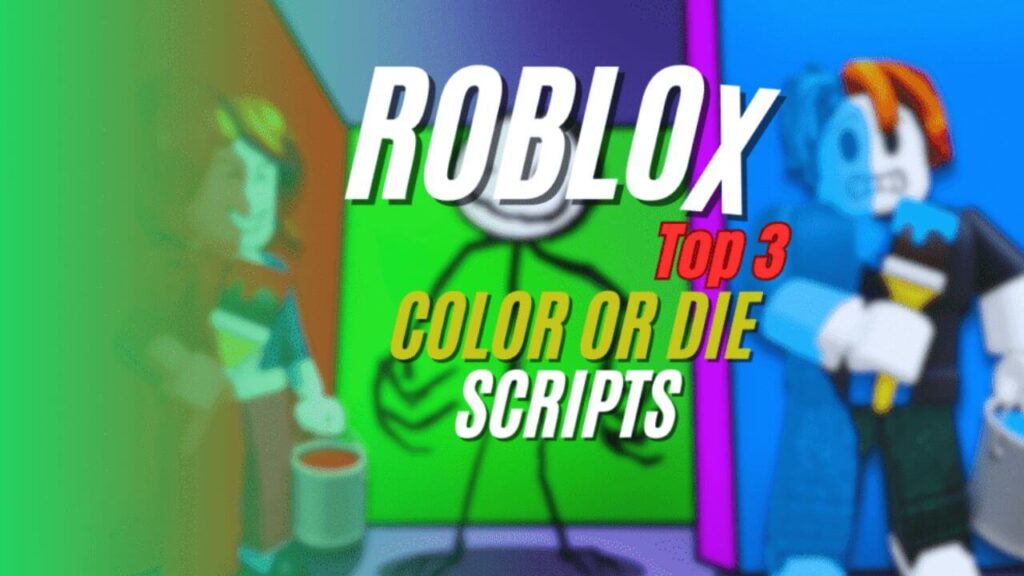
If you enjoy playing Color or Die on Roblox and want to make your gameplay smoother or faster, scripts can help a lot. These Color or Die Scripts give you special tools like auto-farming, ESP (seeing through walls), and fast level completion. Below are three of the best scripts for the game, each with useful features and a ready-to-copy script.
01. AUTO END CHAPTER 1 Color or Die Script
This script is designed to quickly advance your game by automatically completing the first chapter.
| Feature | Details |
| Main Function | Ends Chapter 1 automatically |
| Type | Speed script |
| Use | Facilitates fast chapter completion |
Script Code for Color or Die Script
loadstring(game:HttpGet("https://raw.githubusercontent.com/scripter66/EmberHub/refs/heads/main/ColorOrDie.lua"))()
02. Candy Farm / Auto Farm Color or Die Script
This script is perfect for players looking to gather in-game currency and items without manual effort.
| Feature | Details |
| Main Function | Automatically farms candy |
| Type | Auto farm |
| Use | Helps gather items and resources faster |
Script Code for Color or Die Script
loadstring(game:HttpGet('https://raw.githubusercontent.com/godor1010/godor/refs/heads/main/color_or_die_'))()
03. ESP Color or Die Script (By KETCHIMO)
The ESP script provides enhanced vision, allowing you to see crucial elements through obstacles.
| Feature | Details |
| Main Function | ESP to see enemies, items, and doors |
| Type | Wallhack vision (ESP) |
| Use | Allows you to see all useful things on the map clearly |
Script Code for Color or Die Script
-- ESP script starts here
local localPlayer = game.Players.LocalPlayer.Character.HumanoidRootPart
local function getDistance(position1, position2)
return (position1 - position2).Magnitude
end
-- Items ESP
for i, player in pairs(workspace.GameplayAssets.Items:GetDescendants()) do
if player.Name == "Root" and player:IsA("Part") then
if not player:FindFirstChild("EspBox") then
local esp = Instance.new("BoxHandleAdornment", player)
local BillboardGui = Instance.new("BillboardGui")
local TextLabel = Instance.new("TextLabel")
esp.Adornee = player
esp.ZIndex = 0
esp.Size = Vector3.new(1, 1, 1)
esp.Transparency = 0.65
esp.Color3 = Color3.fromRGB(255, 48, 48)
esp.AlwaysOnTop = true
esp.Name = "EspBox"
BillboardGui.Parent = player
BillboardGui.AlwaysOnTop = true
BillboardGui.LightInfluence = 1
BillboardGui.Size = UDim2.new(0, 40, 0, 40)
BillboardGui.StudsOffset = Vector3.new(0, 2, 0)
BillboardGui.Name = "BillobardEsp"
TextLabel.Parent = BillboardGui
TextLabel.BackgroundColor3 = Color3.new(1, 1, 1)
TextLabel.BackgroundTransparency = 1
TextLabel.Size = UDim2.new(1, 0, 1, 0)
TextLabel.Text = player.Parent.Name
TextLabel.TextStrokeTransparency = 0
TextLabel.TextWrapped = false
TextLabel.TextColor3 = Color3.new(1, 0, 0)
spawn(function()
while player.Parent do
local distance = getDistance(localPlayer.Position, player.Position)
TextLabel.Text = player.Parent.Name .. " (" .. math.floor(distance) .. ")"
wait()
end
end)
end
end
end
-- You can continue the full ESP script above in your executor if needed
How to Use These Color or Die Scripts
To use these scripts in Color or Die, follow these steps:
- Step 1: Open your Roblox exploit software (such as Synapse X, Fluxus, or KRNL).
- Step 2: Join the game Color or Die on Roblox.
- Step 3: Copy one of the scripts from above.
- Step 4: Paste it into your executor.
- Step 5: Click “Execute” while in the game.
For more detailed instructions, you can see how to run scripts in Roblox. Always ensure your executor supports these types of scripts and is updated for best performance.
Benefits of Using Color or Die Scripts
Using scripts in Color or Die makes the game significantly easier and more enjoyable. For instance, if you want to finish a level quickly, the Auto End Chapter 1 script provides instant completion. If you need to collect items faster, the Candy Auto Farm handles it automatically. And if you wish to see enemies or crucial doors through walls, the ESP script gives you clear vision of everything on the map.
These tools save valuable time and help you win faster. You won’t have to keep repeating the same actions or waste time searching for items, allowing for a more streamlined and efficient gameplay experience.
Color or Die Scripts can truly upgrade your gameplay in Color or Die. Just be sure to use a trusted executor, and always prioritize your safety when using scripts.
FAQs
Q1: Is it safe to use these scripts in Color or Die? A: Using scripts can potentially lead to bans if detected. Always use them carefully and proceed at your own risk.
Q2: Do I need a key for these scripts? A: Most of these scripts do not require a key, allowing for direct use. However, some scripts might link you to a key system in rare cases.
Q3: Can I use these scripts on mobile? A: No, scripts like these usually require a PC and a dedicated script executor like Synapse X or KRNL. They are not typically supported on mobile devices.
Q4: What if the script doesn’t work? A: If a script isn’t working, first ensure your executor is updated to the latest version. Also, double-check that you are using the script in the correct game (“Color or Die”).
Need more scripts to boost your game? Explore these other powerful options!
05 Volleyball Legends Scripts – Auto Farm, Fast Auto Roll
Top 03 Anime Rangers X Script – Auto Farm, Auto Parry, Auto Play
Top 4 Raise a Floppa 2 Scripts – Auto Cook , Auto Clean & More
