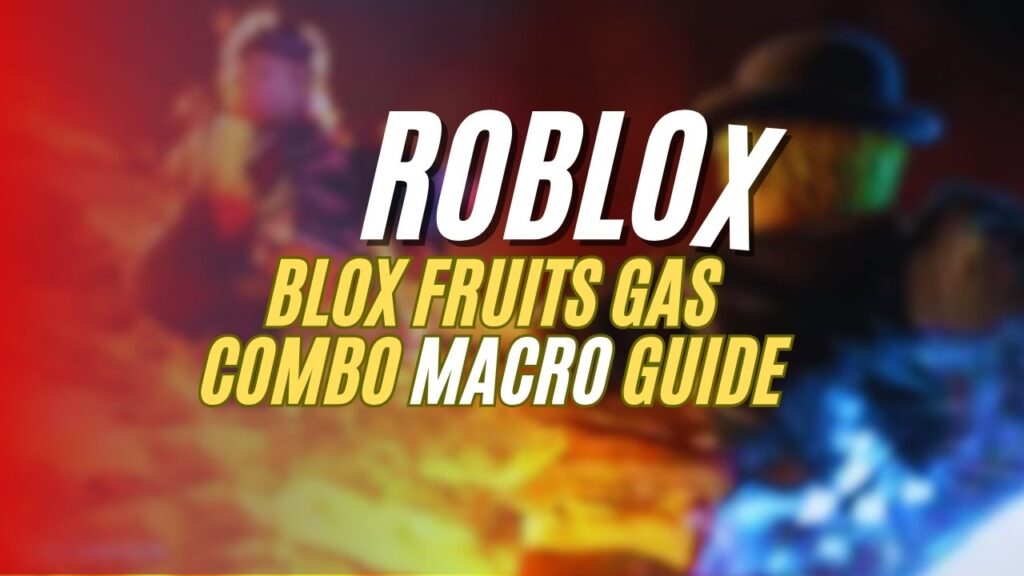
If you’re looking to land powerful, seamless combos in Blox Fruits with minimal manual input, the Gas Combo Macro is a perfect tool. Designed specifically for PvP and bounty hunting, this macro allows you to chain devastating attacks quickly and efficiently.
Benefits of Using the Gas Combo Macro
- Automated Combos: Execute advanced attack chains with one press.
- Consistent Damage: Reduces user errors for reliable performance.
- Faster Grinding: Defeat enemies quickly and farm more efficiently.
- Easy Setup: Straightforward use with any compatible macro executor.
Features and Functionalities
| Feature | Description |
|---|---|
| Auto-Combo Execution | Performs optimized combos using Gas abilities and weapons. |
| Customizable Timing | Adjust execution delay to fit your playstyle. |
| Anti-Stun System | Helps prevent interruption by enemy attacks. |
| Auto-Aim Support | Enhances accuracy by locking onto your opponent. |
| Cooldown Management | Times each move perfectly to avoid ability clashes. |
| Lightweight Design | Runs smoothly with little to no impact on performance. |
Gas Combo Macro Code
<Root>
<DefaultMacro>
<Major>Blox fruit spikey trident gas and sanguin art combo</Major>
<Description>This Gas Blox Fruit Combo is designed for PvP and bounty hunting, ensuring maximum damage output with little to no escape opportunity for your opponent. By utilizing Gas, Sanguine Art, and Spikey Trident, this combo capitalizes on hit-stun, high DPS, and seamless chaining of attacks.</Description>
<Comment>Free macro download</Comment>
<GUIOption>
<RepeatType>0</RepeatType>
</GUIOption>
<KeyUp>
<Syntax></Syntax>
</KeyUp>
<KeyDown>
<Syntax>
KeyDown 31 1
KeyUp 31 1
KeyDown 29 1
KeyUp 29 1
Delay 150 ms
KeyDown 27 1
KeyUp 27 1
Delay 400 ms
KeyDown 32 1
KeyUp 32 1
KeyDown 29 1
KeyUp 29 1
Delay 300 ms
KeyDown 27 1
KeyUp 27 1
Delay 300 ms
KeyDown 30 1
KeyUp 30 1
KeyDown 27 1
KeyUp 27 1
Delay 250 ms
KeyDown 29 1
KeyUp 29 1
Delay 300 ms
KeyDown 6 1
KeyUp 6 1
Delay 250 ms
KeyDown 31 1
KeyUp 31 1
KeyDown 6 1
KeyUp 6 1
</Syntax>
</KeyDown>
<Software>Roblox</Software>
</DefaultMacro>
</Root>
How to Use the Macro in Blox Fruits
- Step 1: Copy the entire macro code shown above.
- Step 2: Open Blox Fruits on your PC.
- Step 3: Launch your preferred macro executor software.
- Step 4: Paste the macro code and activate it during gameplay.
Click to rate this post!
[Total: 0 Average: 0]
