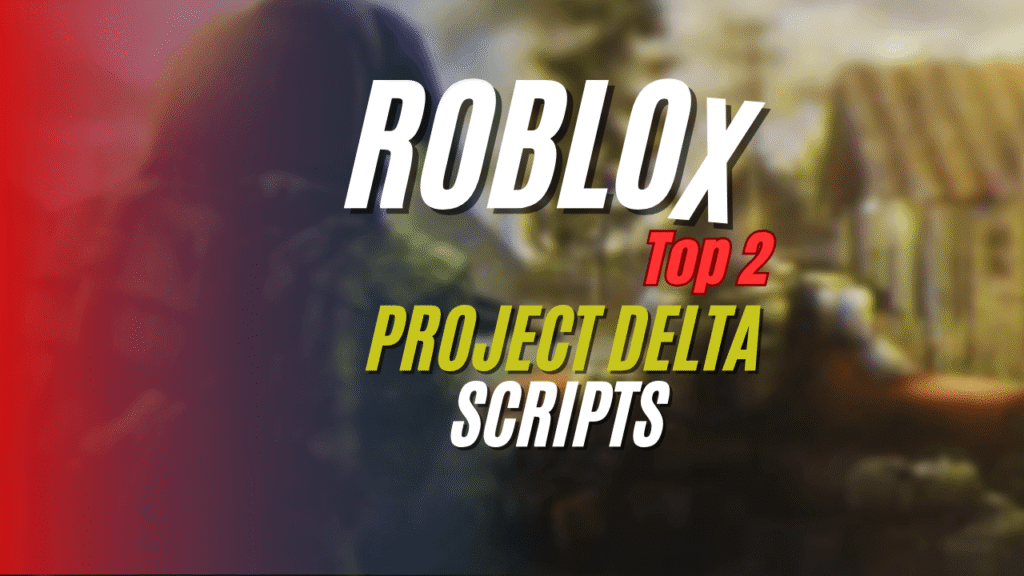
If you’re playing Project Delta on Roblox and want to step up your game with some cool cheats, then you’re in the right place. Below are two working Project Delta scripts that make your aim better and help you hit enemies with ease. These scripts are simple to use and come with helpful features like silent aim and wall checks.
01 – Project Delta Script by Linemaster
This script uses a fake invisible part to trick the game and hit the nearest enemy without you even aiming.
| Feature | Details |
|---|---|
| Silent Aim | Automatically aims at closest player |
| Fake Part Logic | Uses a fake part to control bullet direction |
| Mouse-Based Targeting | Finds the player closest to your mouse |
| Lightweight Script | Quick and easy to run |
Code for Project Delta script
02 –Project Delta Script by tyiuoplkj901
This script is simpler to run and includes silent aim, wall check, and prediction all built-in.
| Feature | Details |
|---|---|
| Silent Aim | Shoots without aiming directly |
| Wall Check | Only targets if enemy is visible |
| Prediction | Tracks movement for better aim |
| FOV Support | Aims only at players inside your screen circle |
Code for Project Delta script
How to Use the Script
-
Open Roblox and join Project Delta.
-
Launch your executor (like Synapse X, Fluxus, or KRNL).
-
Copy and paste the script into the executor.
-
Execute the script while in-game.
-
Enjoy auto-aim and smoother kills.
Not sure how it works ? Learn how to execute scripts in Roblox easily.
Benefits of Using These Scripts
Using these Roblox scripts makes it easier to win fights in Project Delta. You don’t need perfect aim, because the script helps you hit enemies even if you’re a little off. The wall check and prediction feature also make it smarter by only targeting players that can actually be hit. Whether you’re new or experienced, these tools can give you an edge and help you enjoy the game more.
Related Script : Top 3 Blood Debt Script GUIs
FAQs – Project Delta Script GUI
1. What is a Project Delta Script?
A Project Delta script is a Lua-based code used with Roblox exploit tools to give players special abilities like silent aim, prediction, or wall check in the Project Delta game.
2. Are these scripts safe to use?
These scripts are made by community creators and are used at your own risk. Always use trusted executors and never share personal info while using them.
3. How do I run these scripts?
You need a Roblox executor like Synapse X, Fluxus, or KRNL. Open the executor, join the game, paste the script, and click execute.
Need more scripts to boost your game? Top 3 Blox Fruits Scripts For Roblox Top 2 Slap Tower Script for Roblox Best 3 Tower Defense Simulator Scripts
