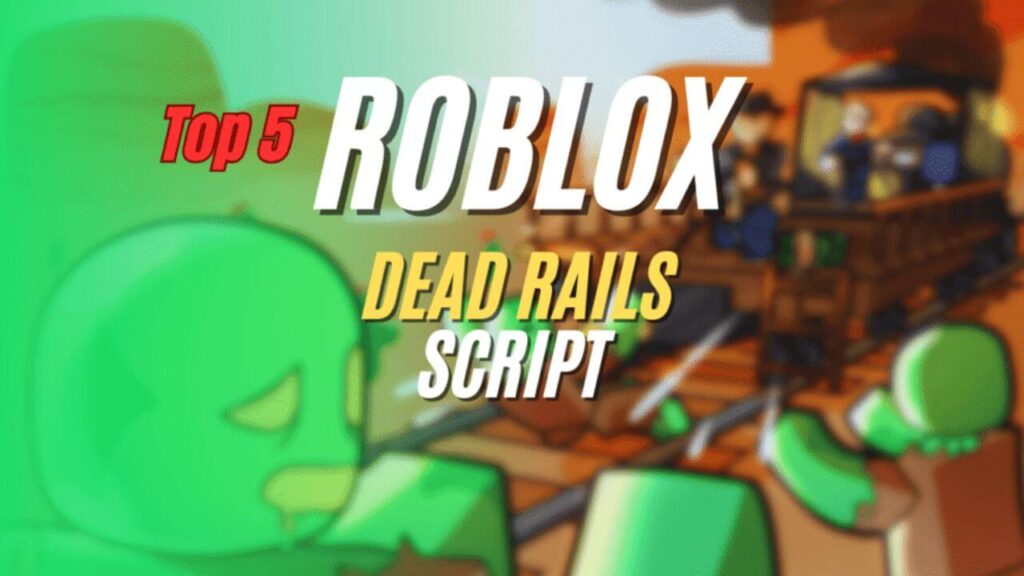
Dead Rails is an exciting and fast-paced game in Roblox where players dive into a unique survival adventure. The game offers a thrilling experience, but the addition of custom Dead Rails Scripts can make it even more engaging. Dead Rails Scripts in Roblox can alter game mechanics, create new features, and improve the overall experience. If you want to take your Dead Rails gameplay to the next level, exploring various Dead Rails Scripts can open up endless possibilities. Let’s dive into some of the most useful scripts that can transform your adventure in Dead Rails.
01. Dead Rails Script – Auto Bond
This Dead Rails script is a handy tool for automating the process of bonding in Dead Rails, making it much easier for players to stay ahead. Whether you’re a beginner or a seasoned player, the Auto Bond Script will help you manage bonding without having to focus on it manually.
| Feature | Description |
|---|---|
| Auto Bonding | Automatically bonds for the player. |
| Easy to Use | Simple script with no complex setup. |
| Efficient | Helps players focus on other aspects of the game. |
Script Code For Dead Rails
loadstring(game:HttpGet("https://raw.githubusercontent.com/nomii0700/Roblox-Scrips/refs/heads/main/DeadRailsDeadRails.lua"))()
02. Dead Rails Script IshkebHub OP Autobond
If you’re looking for a more powerful script to enhance bonding in Dead Rails, the IshkebHub OP Autobond Dead Rails script is for you. This Dead Rails script offers an advanced version of autobonding, perfect for players who want to streamline their gameplay and maximize efficiency in Dead Rails.
| Feature | Description |
|---|---|
| OP Autobonding | Faster and more reliable bonding process. |
| No Extra Setup | Works seamlessly without complicated configurations. |
| Ideal for Power Users | Perfect for players who want to dominate the game. |
Script Code For Dead Rails Script
loadstring(game:HttpGet("https://raw.githubusercontent.com/nomii0700/Roblox-Scrips/refs/heads/main/DeadRailsIshkebHub.lua"))()
03. Dead Rails Script NoxHub FREE
This Dead Rails script adds a powerful set of features to Dead Rails including InstaKill, Freeze, and Ultimate ESP, giving players a significant edge in the game. Whether you’re looking to freeze opponents or deal instant damage, this Dead Rails script provides all the tools for domination.
| Feature | Description |
|---|---|
| InstaKill | Deal instant damage to opponents. |
| Freeze Opponents | Temporarily freeze enemies, giving you control. |
| Ultimate ESP | See the locations of enemies and resources easily. |
Script Code For Dead Rails Script
userKey = "userkey"
loadstring(game:HttpGet("https://raw.githubusercontent.com/newtoyotacamry/scripts/refs/heads/main/NoxHubLoader"))()
04. Dead Rails Script Fly, Infinite Jump
This Dead Rails script is perfect for players who want to enhance their mobility and bypass anti-cheat systems. With Fly, Infinite Jump, and Walkspeed features, players can move freely and with unlimited power. Plus, the keyless feature makes it super easy to use.
| Feature | Description |
|---|---|
| Fly Mode | Move through the air with ease. |
| Infinite Jump | Jump as much as you want without limitations. |
| Walkspeed Boost | Speed up your character’s movement. |
| Anti-Cheat Bypass | Avoid detection by the game’s anti-cheat system. |
Script Code For Dead Rails Script
loadstring(game:HttpGet("https://raw.githubusercontent.com/m00ndiety/reworked-bypass-v2/refs/heads/main/Protected_7262663125150928.lua.txt"))()
05. Dead Rails Souls Hub Script
The Dead Rails Souls Hub script brings exciting new features to Dead Rails, with a key system to keep things interesting. It adds layers of functionality that can help you build your experience around a custom system. Whether you want to unlock more features or add new abilities,Dead Rails Souls Hub has got you covered.
| Feature | Description |
|---|---|
| Key System | Adds a key system for better control. |
| Customizable | Perfect for tailoring gameplay to your preferences. |
| Easy Integration | Simple to add into the game without complications. |
Script Code For Dead Rails Script
loadstring(game:HttpGet("https://raw.githubusercontent.com/AnthuhubX/Main/refs/heads/main/Key%20system%20soul%20hub"))()
How to Use These Dead Rails Scripts
-
Install Roblox Studio on your computer if you haven’t already.
-
Open Roblox Studio and select the game you want to add the script to.
-
Paste the Dead Rails script into the command bar or into a Dead Rails Script object, depending on where you want it to run.
-
Test your game to make sure the Dead Rails script works correctly.
-
Always save your work before making major changes to avoid losing progress.
Want to learn more? See how to run scripts
Benefits of Using Dead Rails Scripts
Using Roblox scripts in Game can drastically improve your gameplay and development process. With Dead Rails scripts, you can automate repetitive tasks, add new features, and make your game more interactive. For example, scripts like autobonding or anti-cheat bypasses can save time and improve player experience, while features like InstaKill or ESP can make your gameplay more exciting and competitive. Scripts unlock new possibilities, allowing you to personalize and streamline your gaming sessions.
FAQs
Q1-What are Dead Rails scripts in Roblox?
Dead Rails scripts are custom codes that enhance or modify gameplay, adding features like auto bonding, ESP, or Fly mode.
Q2-Are Dead Rails scripts safe to use?
Most are safe if sourced from trusted developers, but always test in a private game first to avoid issues.
Q3-Do I need any special tools to run Dead Rails scripts?
Yes, you’ll need Roblox Studio and sometimes a script executor for live gameplay.
Q4-Can I get banned for using Dead Rails scripts?
Yes, using powerful scripts in public games may trigger bans, so use them cautiously.
Q5-How do I install and use a Dead Rails script?
Install Roblox Studio, open your game, paste the script into the command bar or a script object, then test and save your work.
Need more scripts to boost your game?
04 Blue Lock Rivals Script For Roblox
Top 3 Working Pet Simulator 99 Scripts
